How to register on the website
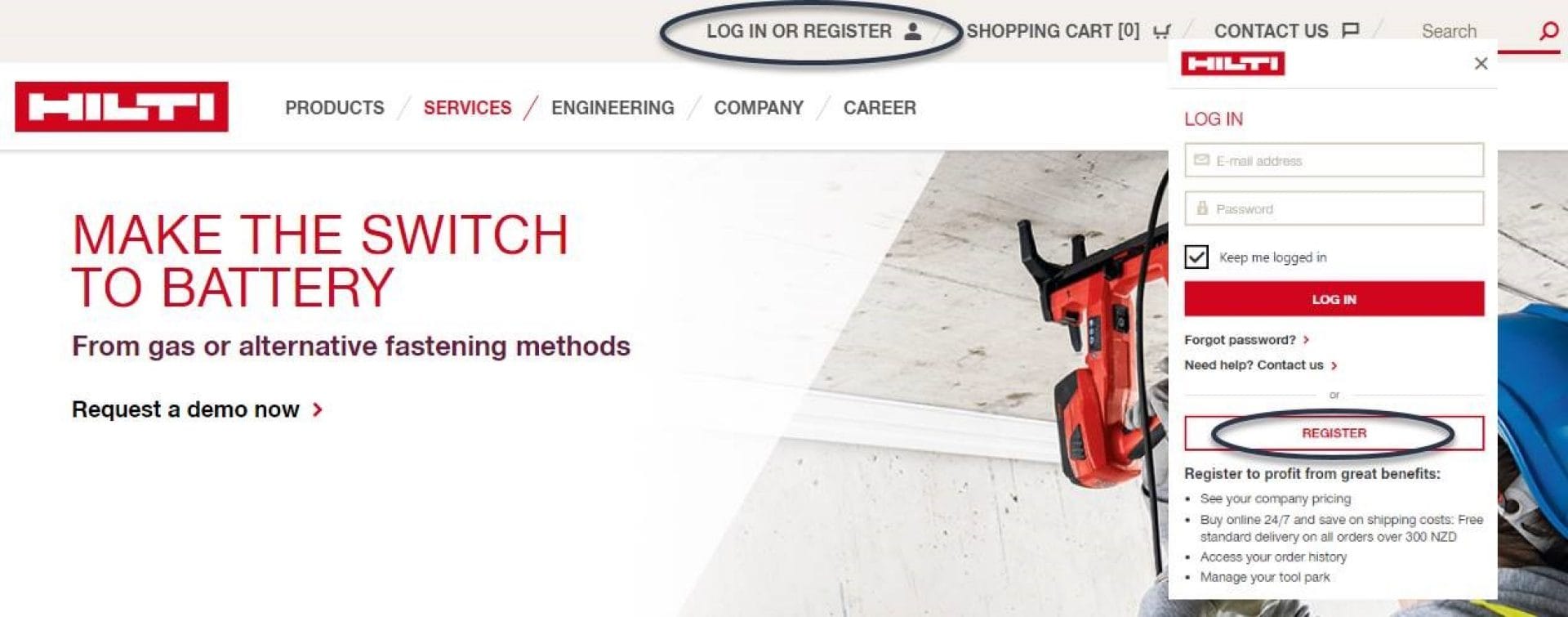
To register, click the Log In or Register link at the top of the page. It will take you to a new Login/Register page. Ensure you click the Register button to create a new account. Fill out your email and create a new password using the parameters provided.
You will receive an email containing an Activation Link. If you can't find it in your inbox, please check your junk or spam mail folder. Click the link. This will take you back to the website.
Enter your details on the Register screen. Please be as accurate as possible as our system will use this data when processing orders. Once you have entered all the data, click the Save Account Information button.
Your account is now active and ready for you to place orders. Please allow 20 minutes for the account to sync information with our back end system.
If you would like to change your account details such as the email or password, you can do it by accessing your account dashboard by clicking your name, displayed at the top of the page. Click Change e-mail or password to do so.